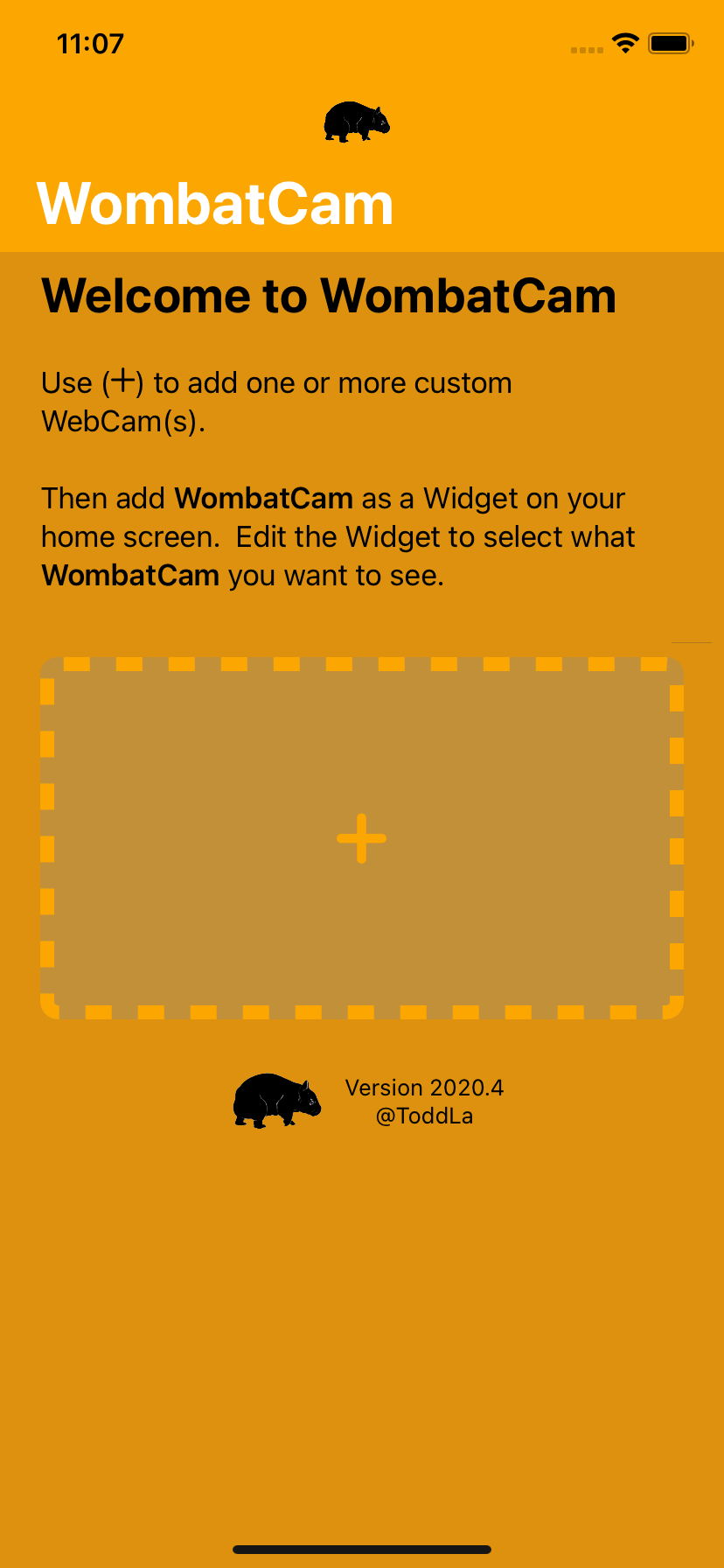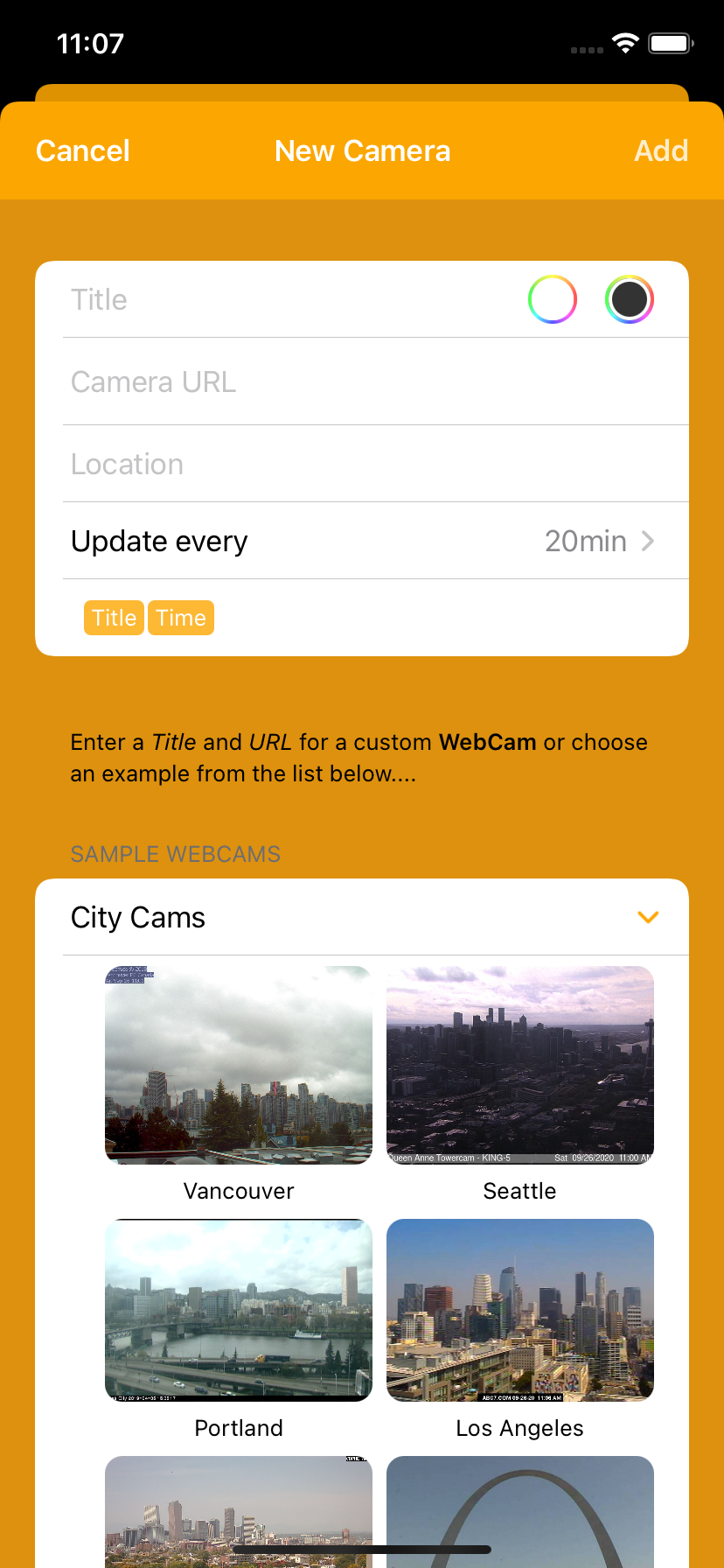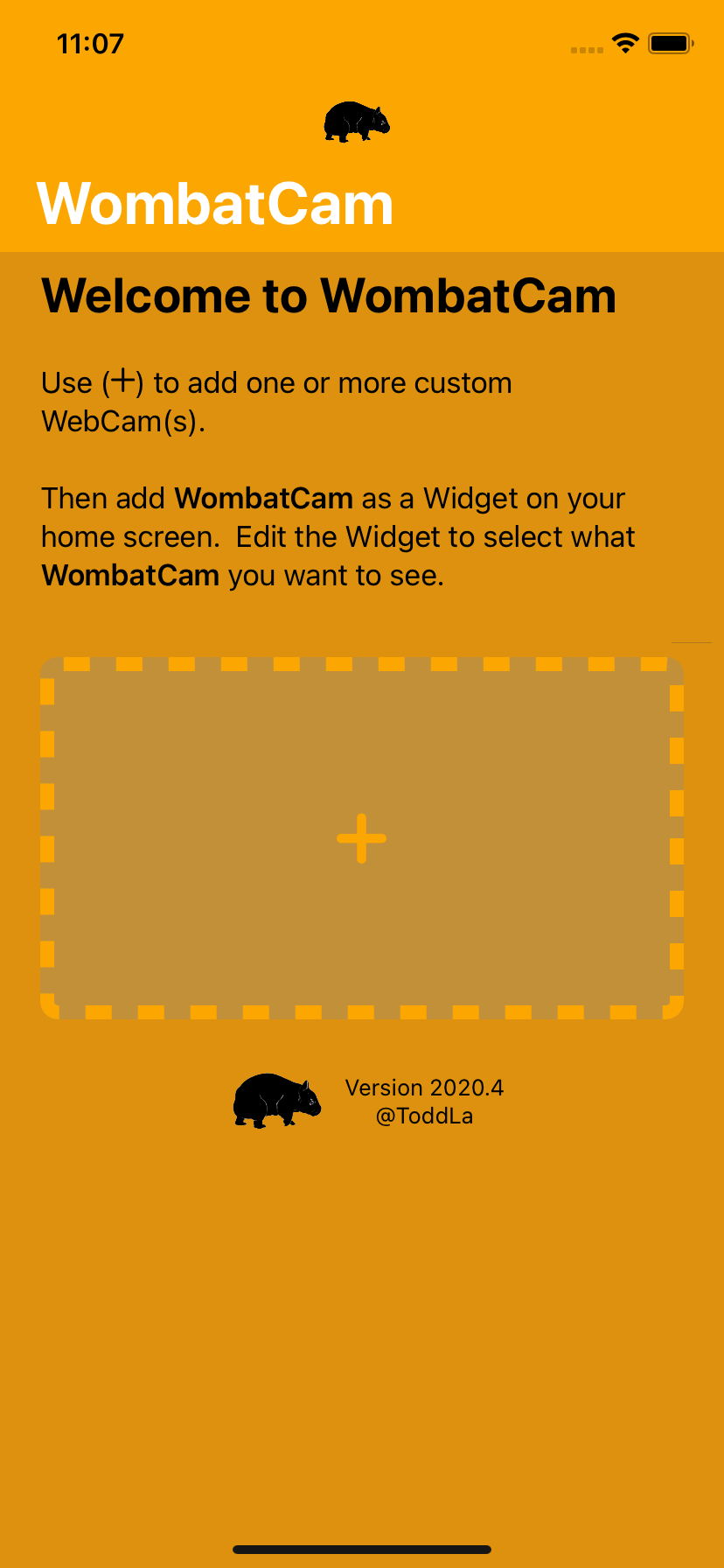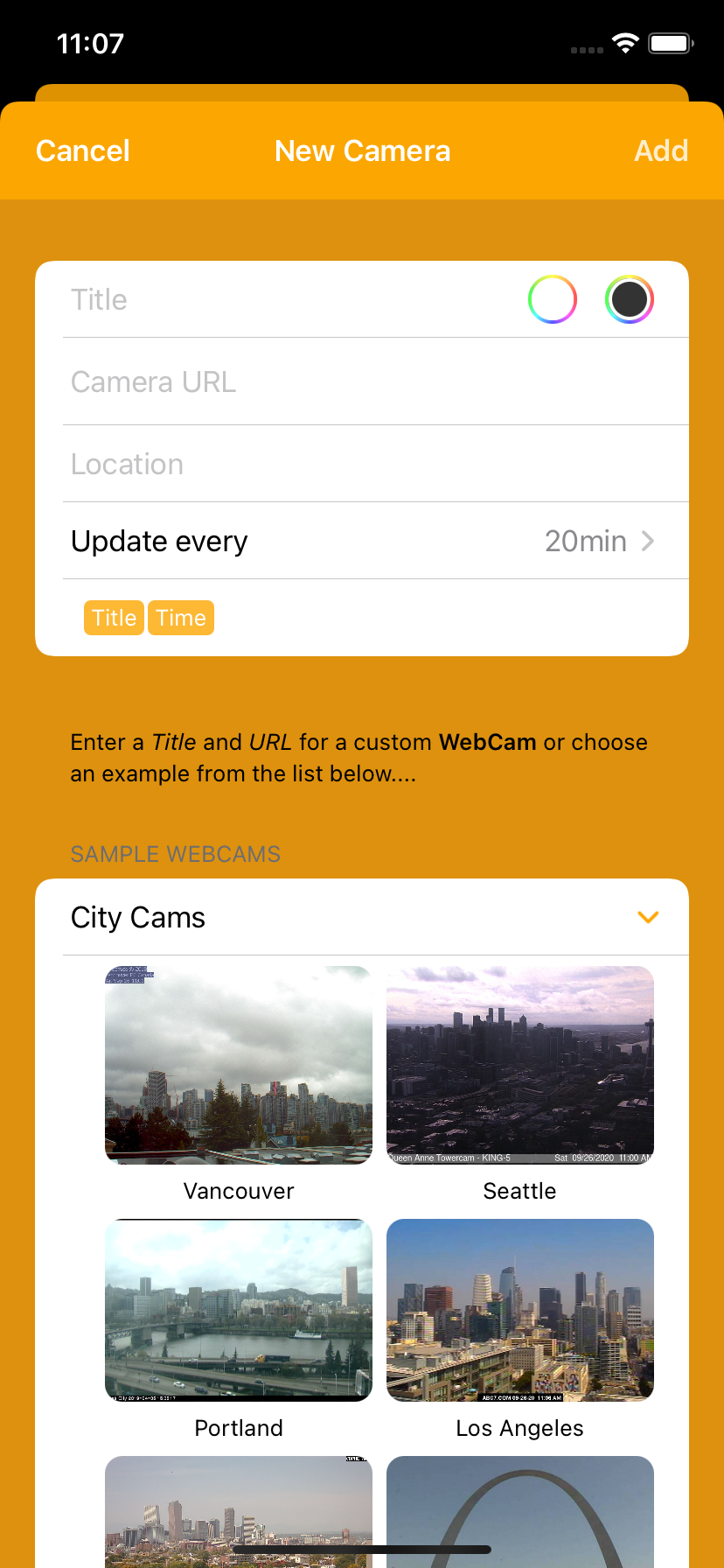WombatCam Help
How to add a WebCam to your home screen with WombatCam
- Run WombatCam on iOS 14 or later.
- Tap the
+ button
- Enter a Title and URL for a custom WebCam, or select an example WebCam
- Tap the
Add button
- return to the iPhone/iPad home screen.
- long press on your wall paper to enter “jiggle” mode.
- Tap the ` + ` button in the upper left.
- Select WombatCam
- Choose a Widget size, and Tap
Add Widget
- Tap
Done to leave “jiggle” mode.
- Long press on the WombatCam Widget to change what WebCam is displayed.
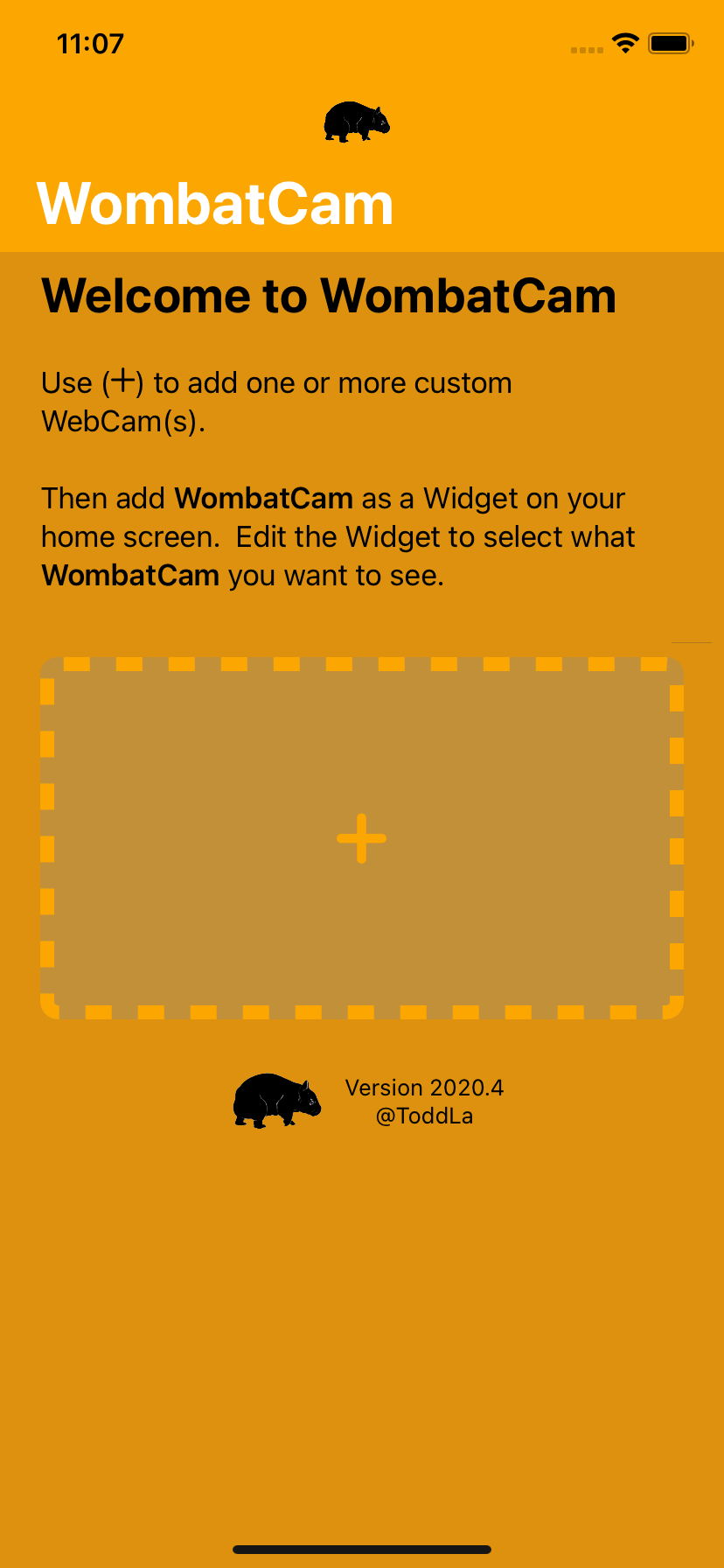
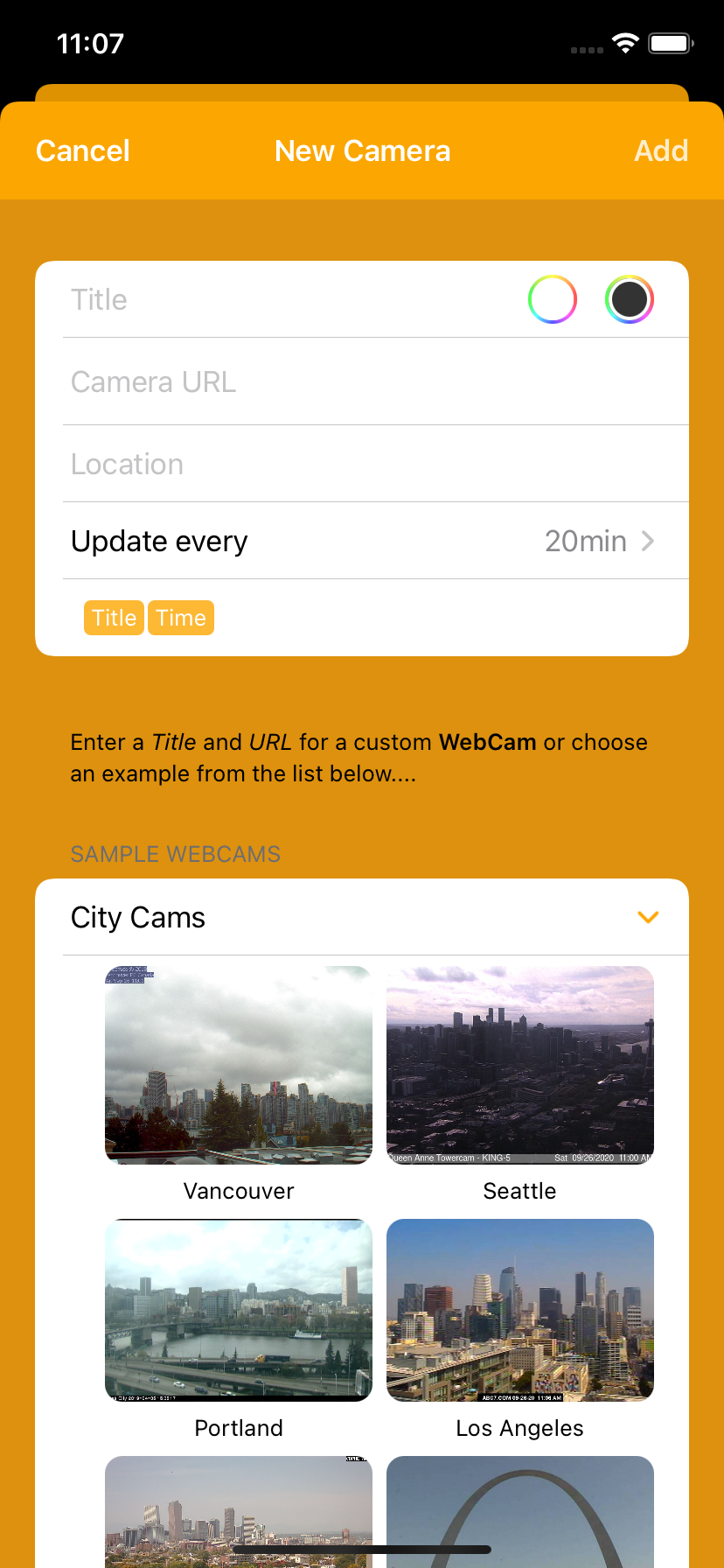
Support and Feedback
@ToddLa
mail